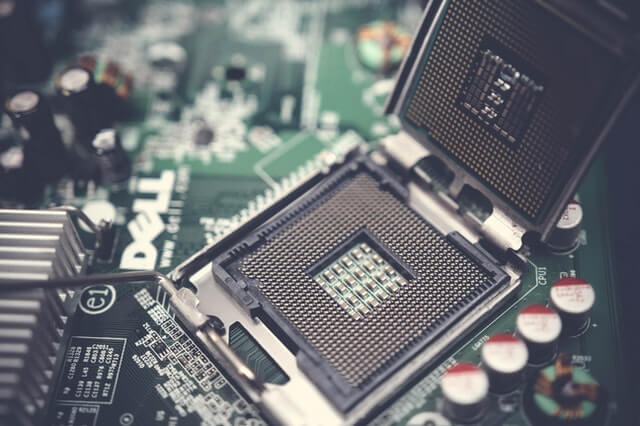Take 3 minutes to read this article
Giving Old Servers a New Lease on Life
Every physical server has a limited lifespan. And when an old server’s life ends, it’s not just the direct cost of procuring a new piece of hardware you’ll be worrying about. There are other hidden costs that accompany every server upgrade. In this post, we’ll talk about those hidden costs and how you can reduce them considerably by extending the lifespans of your servers.
How long do physical servers last?
The majority of companies we deal with observe a 3–5 year server refresh cycle, which is the period that starts from the moment they deploy a new server and ends when they replace it with another one. In reality, servers can last much longer than that. From our experience, some servers can run well beyond 10 years. So why the 3–5 year refresh cycle?
The truth about 3–5-year server refresh cycles
That 3–5-year refresh cycle is actually dictated by the server OEMs. OEMs typically provide warranty support up to only 3–5 years before declaring a server’s end-of-life (EOL). Once EOL is declared, the OEM will stop producing and selling the server in question.
Although they will still provide technical support and maintenance, it will usually be at a premium and up to a limited time only. Thus, once EOL is announced for a particular server, customers will usually start planning to upgrade that server. This is the reason why most companies upgrade or replace their servers after 3–5 years even if, technically speaking, those servers still have a lot of productive years left.
Hidden costs in server upgrades
When you upgrade a server, it’s not just the cost of the new hardware that’s going to burn a hole in your budget. In most cases, you’ll want to take advantage of the performance gains of that new server and install a new version of your desired OS there. If it’s Windows or any proprietary server operating system, you’ll need to add licensing costs.
That’s not all. You’ll also have to migrate the applications and data from your old server to the new box. Depending on the applications involved and how migrations are implemented, you might experience some downtime. As you probably know by now, downtimes can be costly.
Migrations can also be very taxing to your IT staff, as they’ll need to run tests to make sure the target system is reliable before rolling it out into production. This will force your team to juggle multiple tasks and possibly lose focus on business-critical tasks.
Lastly, since migrations are complex undertakings, the chances of something going wrong are high. That’s why it’s normal for businesses to provide 24/7 support during and after migration in order to address any issues that might come along. This will also incur additional costs.
Giving old servers a new lease on life through TPM
Technical support and maintenance are vital to every server’s operation. Without them, servers can experience serious downtimes if something goes wrong. However, OEMs aren’t the only ones that can provide reliable support and maintenance. Reputable Third Party Maintenance (TPM) providers like CentricsIT can offer the same services at a fraction of the cost.
By leveraging our TPM services, businesses can continue using their servers without compromising security and reliability while building up the needed capital for new servers. TPM enables organizations to buy time until they are truly ready to upgrade.
CentricsIT Third-Party Maintenance (TPM) reduces costs because:
- It is more reasonably priced than OEM support and maintenance (by 40%–70%)
- It lengthens refresh cycles considerably
- It reduces the risk of downtime associated with non-adherence to OEM EOL schedules
- It provides businesses access to more affordable and equally reliable new and refurbished hardware from suppliers around the globe
Need help in planning for your servers approaching EOL or end-of-service-life (EOSL)? Contact the Hardware Specialists at CentricsIT now.