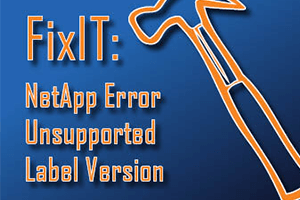Take 2 minutes to read this article
At CentricsIT, we are your IT experts. When any IT maintenance issue arises in your data center we are here to help. If there is an error code you can’t fix, let us assist you in our monthly FixIT column. This month, we’re focusing on a common NetApp error code. The error will display as:
Unsupported Label Version
Description:
When running an aggr status –r after assigning new drives on your Netapp, the drive shows up under broken drives with label version next to it. This is caused by adding a drive from a newer OS, ie. 8.1 to 7.37.
Resolution:
There are two different resolutions.
1. First Option
- Put drive back into the server it came from
- Log into diag mode
- Run Labelmaint isolate id
- Then Label wipe id
- Labelmaint unisolate
- Remove ownership then put it back into the 7.37 server
- After assigning ownership, you will need to rewrite the label and it will function properly
2. Second Option would be to DOD the drive. This will destroy the label version and you can recreate it.
- If you don’t have the capabilities, then you can have CentricsIT perform this for you and they will even provide a certificate of DOD with each drive
If you’re experiencing further difficulties and cannot get the error to go away after following these steps, this could be a sign of a greater issue. After the above steps are completed and you’re still having trouble with the error, contact us at CentricsIT to help resolve the issue.
If you have any further questions about NetApp Error: Unsupported Label Version, contact our dedicated IT support staff by calling us toll free at 1 (877) 531-7466. CentricsIT offers data center services including data center hardware maintenance and support, and we can help you get the most out of your data center, regardless of its size.
Want more out of your hardware support? Contact a Support Specialist at CentricsIT to employ a more proactive approach to your IT lifecycle management.