Take 1 minutes to read this article
At CentricsIT, we are your IT experts. When it comes to maintenance issues arising within your data center we are here to help. If there is an error you can’t fix, let us assist you in our monthly FixIT column. This month, we’re focusing on using Flash to Cleanup the Cisco C3850 series.
Residual files may remain in the flash from previous versions. In order to clean up the past residual files, enter the Software Clean command INSTEAD of manually deleting one by one and follow the following instructions.
Before Flash Cleanup
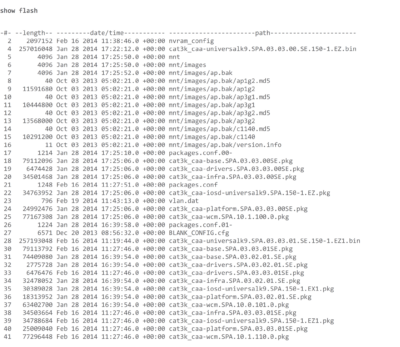
237428736 bytes available (1302147072 bytes used)
After the Cleanup
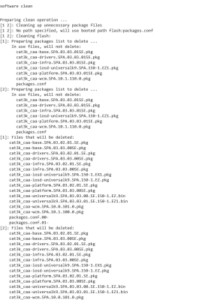
Once the files you want deleted are determined you select “yes”
[1 2]: Do you want to proceed with the deletion? [yes/no]:
yes
If you have any further questions about how to cleanup Cisco C3850 or other Cisco equipment, please contact our dedicated IT support staff online or toll free at 1 (877) 531-7466. CentricsIT can help you get the most out of your hardware through maintenance and support, regardless of its size.
Did you know your costs to maintain your Cisco systems could be significantly lower without sacrificing quality of support? CentricsIT talks maintenance and comparison costs of your Cisco equipment in this free e-book download.





