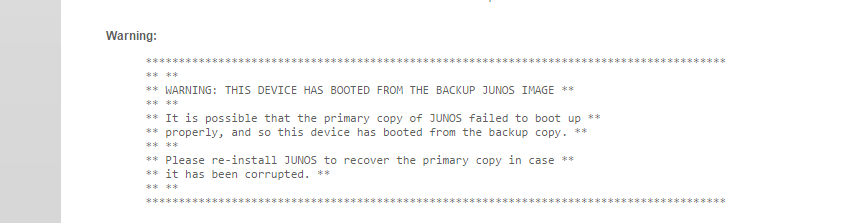Take 1 minutes to read this article
Here at CentricsIT, we are your IT experts. When any IT maintenance issue arises in your data center, we are here to help. If there is an error code you can’t fix, let us assist you in our monthly FixIT column. This month, we’re focusing on the Juniper Warning: This Device Has Booted From the Backup Junos Image in Juniper EX Series models.
The Juniper warning message appears as follows:
Juniper Warning Message:
How to FixIT:
To fix this issue, enter the following commands from the root prompt:
- Request system snapshot media internal slice alternate
- Show system storage partitions
- Request system slice alternate media internal
Once the switch reboots it should boot from the primary image partition.
If you have any further questions about a Juniper System Error Message, contact our dedicated IT support staff by emailing us at [email protected] or calling us toll free at 1 (877) 531-7466.
Want more out of your hardware support? Contact a Support Specialist at CentricsIT to employ a more proactive approach to your IT lifecycle management.