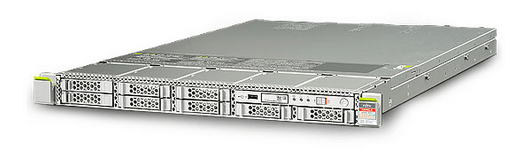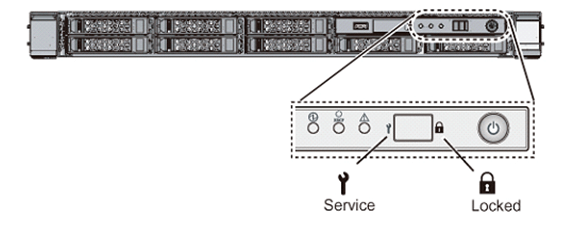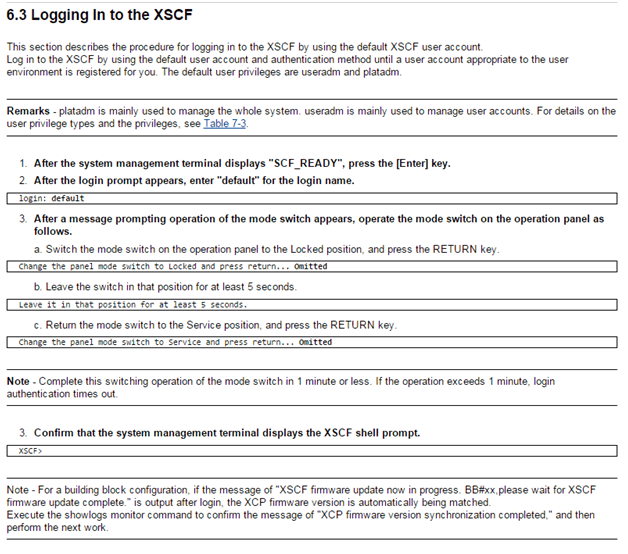Take 2 minutes to read this article
Here at CentricsIT, we are your IT experts. When any IT maintenance issue arises in your data center, we are here to help. If there is an error code you can’t fix, let us assist you in our monthly FixIT column. This month, we’re focusing on an issue with the newer Sun M10-1 server mode switch. One issue many people have been experiencing with this particular server is that the Mode Switch on the front can be finicky or unpredictable.
One thing to note about the M10-1 model is the slide-switch represented above replaced the previously used and very robust key switch found on the XSCF systems. The power-on procedure is still the same as older systems, but the new switch does not always recognize the user input. The procedure to remedy this problem references XSCF Oracle/Fujitsu systems and is applicable to the M10-1. We’ve supplied a screenshot of step-by-step instructions on logging into the XSCF.
Because the system does not always recognize that the Mode Switch has been moved, the login has to be deemed invalid and the procedure must be started over. Our engineers believe this is a firmware bug and not faulty hardware. There is no finite solution in handling this issue, and some users may not ever experience this bug with the switch. However, if you do happen to come across the faulty switch, it will eventually work after a couple attempts. After the XSCF is configured, the switch will no longer be required for use.
If you have any further questions about the faulty switches on the Sun M10-1 servers, contact our dedicated IT support staff by calling us toll free at 1 (877) 531-7466. CentricsIT offers data center services including data center hardware maintenance and support, and we can help you get the most out of your data center, regardless of its size.
Want more out of your hardware support? Contact a Support Specialist at CentricsIT to employ a more proactive approach to your IT lifecycle management.